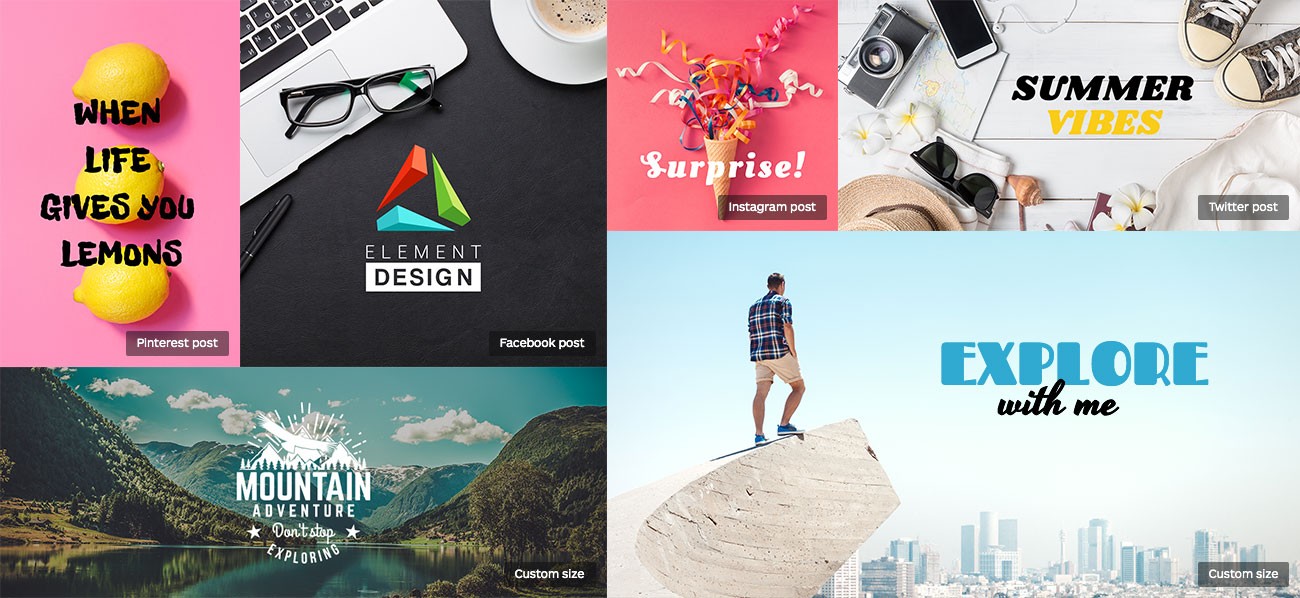Create professional designs in 3 easy steps
Choose an image from millions of high‑quality iStock photos, vectors and illustrations and select "Edit this image".
Edit your image by cropping and resizing, adding text, uploading logos and applying filters.
Download and share your edited image to remove the watermark and publish directly to social media or share wherever.
Make any iStock image uniquely yours
Start with smart sizes
Use our popular preset web and social media image sizes as a shortcut to creating killer online imagery and social media posts.
Apply image filters
You don’t need to be a design guru to make your image pop. Apply complex image edits with the click of a filter.
Add text to say anything
Tell a story with text – say what you want in a variety of professional fonts that let you modify the color, size, position and styling.
Upload images to your design
Add your personal touch by uploading graphic elements like logos and business images to make each image distinctly yours.
Try iStock Editor for free.